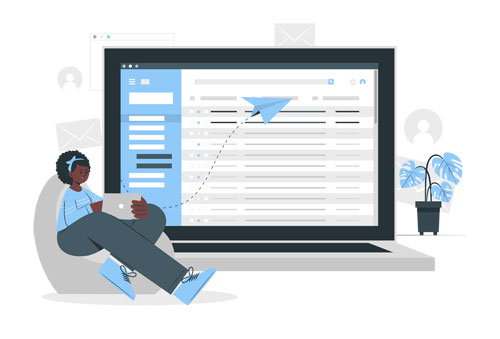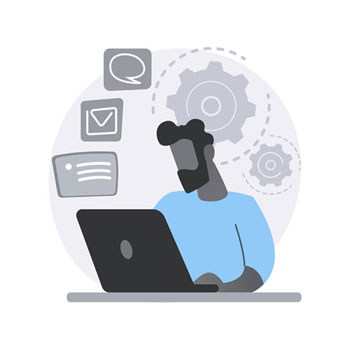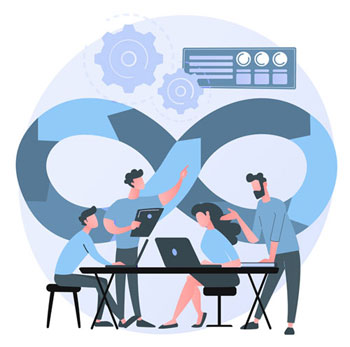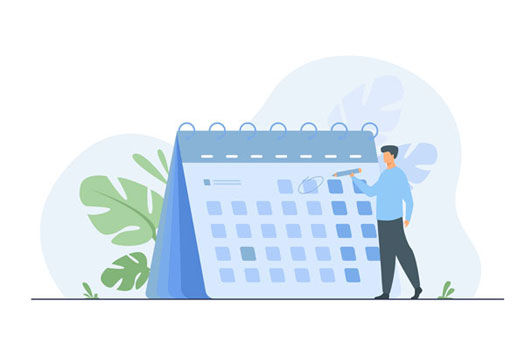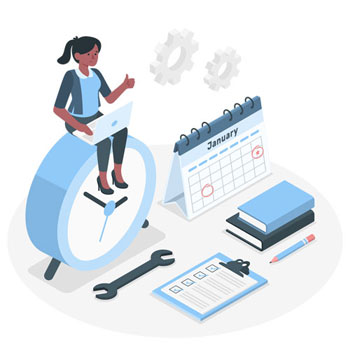All successful businesses not only use auto-responses but have another secret to their success. Timely Followups, nothing impresses a potential client more than a timely follow-up by firms trying to engage and gauge, what’s on the client’s mind. Timely follow-ups are a major contributor to successful business help convert a nay deal to a yay deal.
Auto Reply Pro, not only allows you to set automated responses in Gmail. It allows you to set automated multi-step follow-ups with time delays. On top of it, the follow-ups are smart enough to stop automatically, when a response is received. You can choose the next step for it to follow, you may choose to continue sending the rest of the steps or take control of things from here.
This feature is very helpful to save you time, by automating the initial follow-ups with clients, till a response to your request is received. Our Clients have reported 60% times savings due to this and just love this feature.