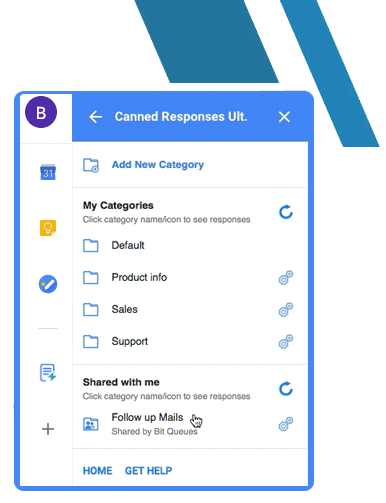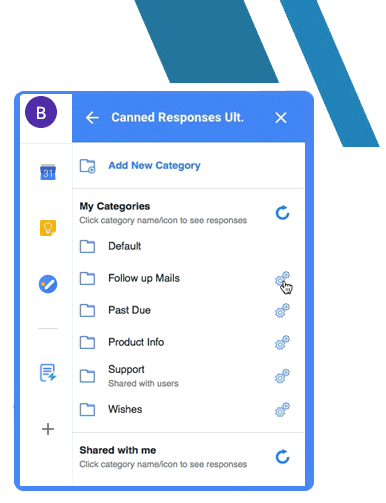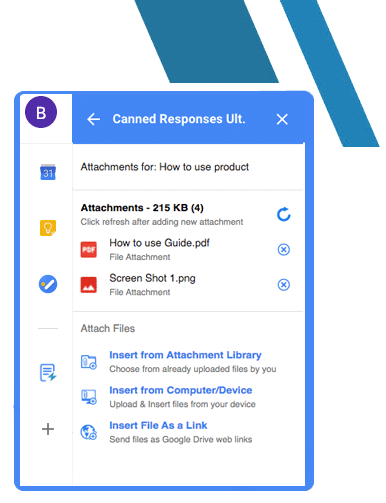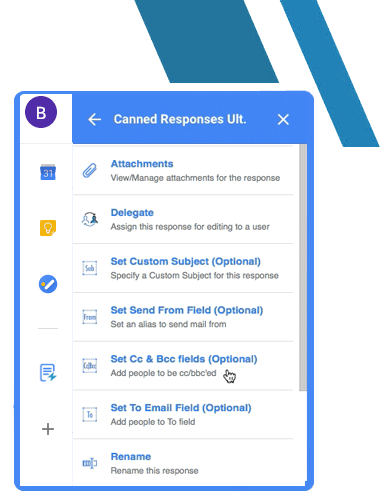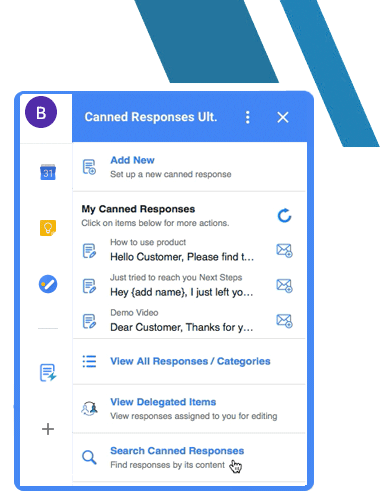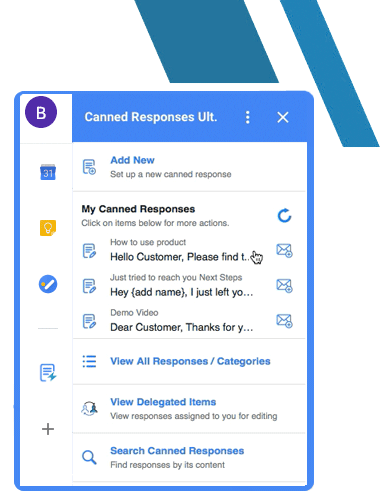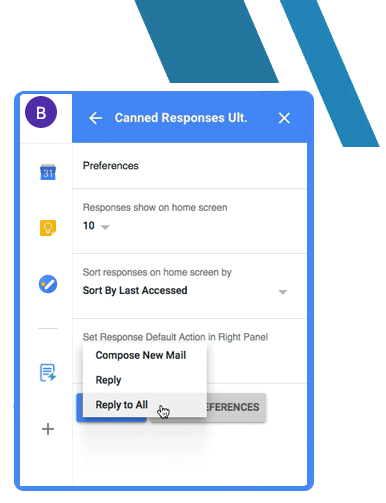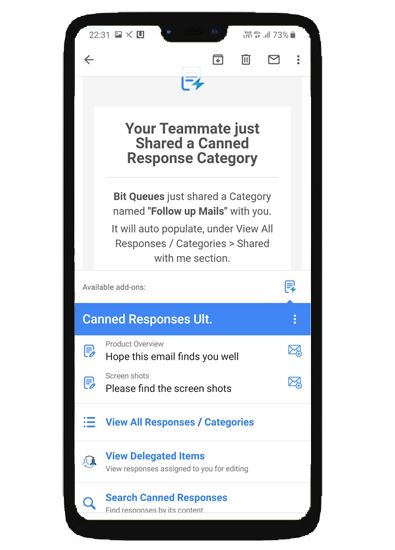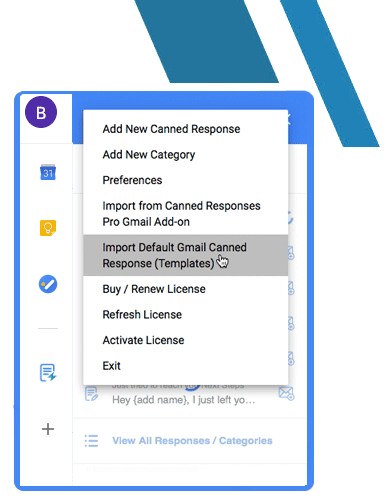Save time by setting fields to Auto Populate while using gmail canned messages. You may set up fields like From (with support for Alias account), To, Cc, Bcc to auto-populate while using Canned responses. A handy little customisation that is very useful in cases where an email had to be Cc’ed or Bcc’ed to specific individuals in team environments. E.g., Managers. Leads. We also support, pre-setting From field, if you are using multiple Alias accounts in Gmail / G-suite. It gets even better where you can precisely control these settings by setting these for single responses or all responses assigned to a category. Thus, saving you time to set these up every time while you creating email template in Gmail.